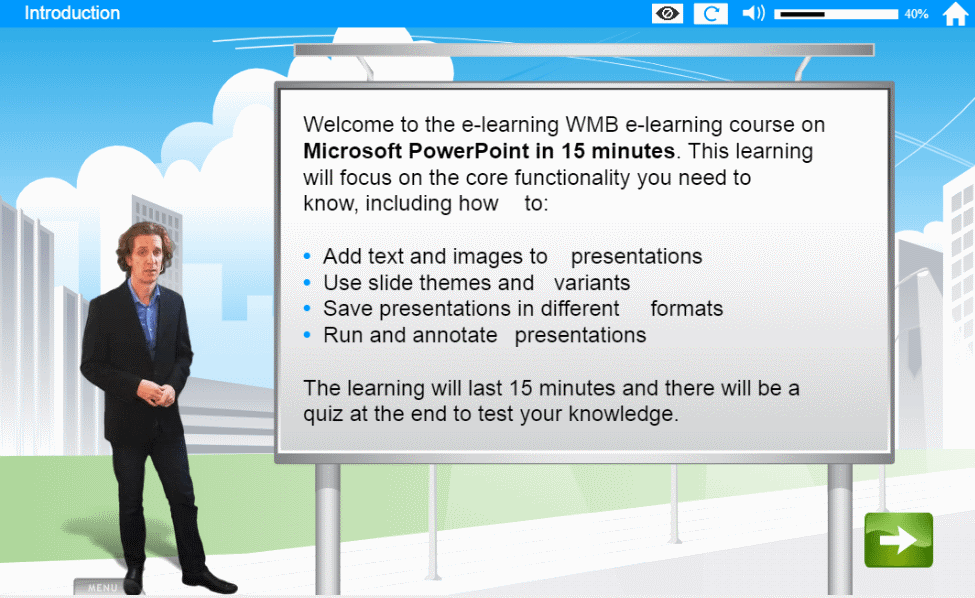Microsoft Power Point in 15
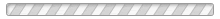
Overview
The e-learning demonstrates how to use PowerPoint to adopt a graphical approach to presentations. The training covers editing presentations, applying formatting and how to subsequently run the presentation. The learning also includes a quiz to check knowledge retention.
Learning Objectives/Outcomes
- Add text and images to presentations
- Use slide themes and variants
- Save presentations in different formats
- Run and annotate presentations
Target Audience
Business and corporate