Computer Workstations (DSE)
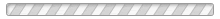
Overview
“If you sit too close to the screen, you’ll get square eyes!” Alright, it’s a pretty unconvincing argument we were told growing up. But it would have been a bit too lengthy to say; “If you sit at an incorrect angle while watching TV it will cause eye strain, upper limb problems and backache and the glare that bounces back into your eyes will force you to rely on glasses.” No child would take notice of that…
Computers are brilliant for many aspects of work, but, if used incorrectly, employees can get some nasty injuries, such as damage to their limbs, back and eyes. Bad news for you and your company. This course covers exactly what you need to ensure you set up your workstations correctly and support employees’ needs.
By the end of this course, you'll be able to:
- Demonstrate how to use a computer screen, keyboard and mouse safely
- Recognise and control any risks
- Identify which furniture to provide for staff
- Explain employee rights on DSE
Why take this course?
This course is essential for any employer who provides computer equipment, including any screens to their employees. It’ll inform you of the health and safety regulations and assessments and guide you through your duties as an employer to keep workers safe when using computer equipment. Employees have a duty of care to mitigate risks to employees when they are working on your company’s equipment. Treat this course as part of your business contingency plan to protect you, your company and your workers from harm.
